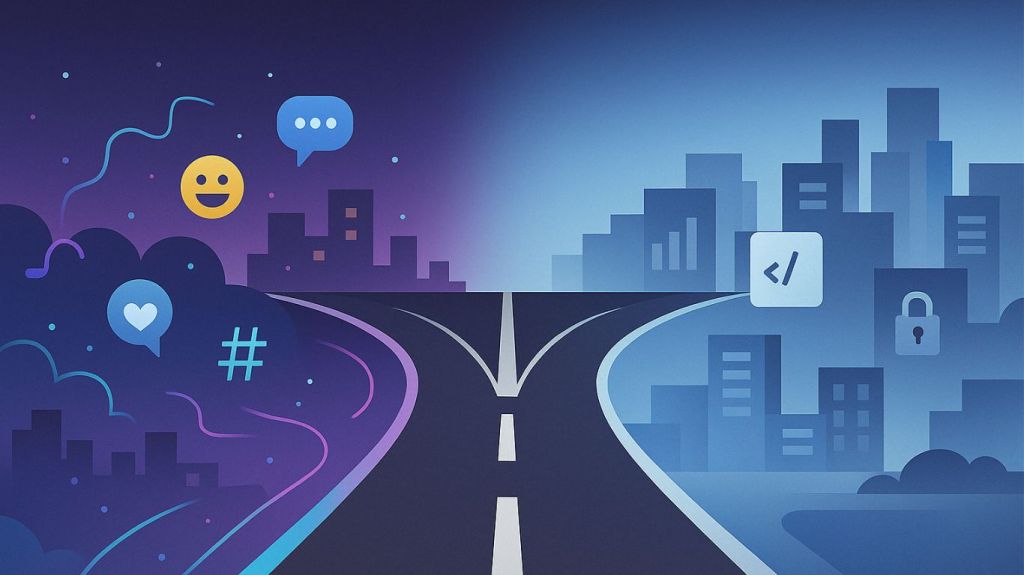Think about a Laravel application that’s served your business well for years, but you’re tired of babysitting servers and holding your breath whenever traffic ramps up. If that rings a bell, it might be time to offload those infrastructure headaches and enter Laravel Cloud.
At some point, it’s only natural to think that the cloud could solve most of these problems. That’s usually where Laravel Cloud enters the conversation. Its goal? To make infrastructure someone else’s headache, freeing you to focus on what the app actually does.
Why Consider Migrating?
It’s mostly about letting a managed environment handle the heavy lifting. Automated scaling, straightforward deployment pipelines, and an ecosystem of built-in add-ons (like databases, Redis, caching, and CDN options) all help cut down on those “server babysitting” moments. Plus, it helps you adapt fast when your user base grows, or you suddenly get a surge of traffic.
But jumping to Laravel Cloud isn’t a simple drag-and-drop—it’s a full-on move, and you’ll want to be prepared. Below is a snapshot of key considerations most teams weigh before taking the leap.
Key Questions & Considerations
🏗 Architecture
- Is your app monolithic, or do you have microservices?
- Do you store files locally, or can they go to a cloud bucket like S3?
- Are you ready to shift session and cache handling to a shared resource (like Redis)?
💰 Cost & Budget
- Are you okay trading a predictable monthly server bill for a usage-based model?
- Does your app handle big traffic spikes (which might increase costs)?
- Have you compared the potential DevOps savings against any new charges (like bandwidth or storage fees)?
🚀 Performance & Monitoring
- How will you track performance metrics and pinpoint bottlenecks (e.g., built-in tools vs. third-party APM)?
- Do you plan to run load or stress tests to see how the app scales under heavy traffic?
- Are you prepared to set up real-time alerts for critical metrics (CPU, memory, response times) to prevent downtime?
- Will you use a centralized logging solution to store and analyze logs from various services?
- Do you need any specific monitoring or alerting integrations (e.g., Slack, email, incident management systems)?
🛡 Compliance & Policy
- Are you in a regulated industry (finance, health) that needs HIPAA, SOC 2, or GDPR alignment?
- Does the Laravel Cloud provider meet those requirements or offer specific compliance guarantees?
🔒 Security & Data Protection
- Do you handle sensitive data that requires encryption at rest or in transit?
- Who manages SSL certificates—does the platform automate renewals or do you handle them manually?
- How are secrets (API keys, credentials) stored and rotated—environment variables, vault solutions, etc.?
- What’s your plan for backup and disaster recovery—does the platform provide automatic snapshots?
- Do you need additional intrusion detection or advanced threat protection beyond standard measures?
👩💻 Team Readiness
- Is your team comfortable with the new deployment process (CI/CD pipelines, environment variables, debugging logs, etc.)?
- Will DevOps folks shift to more strategic tasks, or do they need training?
- How comfortable are non-technical stakeholders with potential downtime during migration?
⏱ Timeline & Downtime
- How long can your app be offline during the move?
- Will you do a cutover approach (shut down the old system, migrate data, then turn on the new one) or a more gradual swap?
- Do you have a rollback plan if something goes off the rails after flipping the DNS?
🔄 Future Flexibility
- Are you okay with potentially getting “locked in” to a specific platform’s tooling?
- Will the process be a hassle if you ever want to move off?
- Consider the long-term trade-offs before you commit
👋 What challenges are you facing with your Laravel infrastructure or deployment process?
Are you interested in getting started with Laravel Cloud, but need help getting access and working out your migration plan? We’re here to help. As long time experts in the Laravel ecosystem, and beta adopters of Laravel Cloud, Curotec has the expertise you need to succeed.
Trusted by tech leaders at:




Embed this guide on your website
<img src="https://www.curotec.com/wp-content/uploads/2025/03/Laravel-Cloud-Checklist.png" alt="Laravel Cloud Readiness Checklist" />Migration Steps
✅ 1) Clean Your Codebase
Pro Tip: Before you remove any seemingly “unused” packages, make sure they aren’t needed in edge cases or by hidden references in your codebase. A quick global search can save a lot of head-scratching.
Watch Out For: Hard-coded file paths or URLs. Replacing them with environment variables makes your migration more flexible later.
✅ 2) Local Development Environment
Pro Tip: Keep your local PHP version and extensions in sync with your cloud environment. Tools like Docker or Laravel Homestead can help you match production as closely as possible.
Watch Out For: Inconsistent environments between dev and staging often cause “works on my machine” headaches later on
✅ 3) Set Up the New Environment
Pro Tip: Use infrastructure-as-code or scripts (where possible) to spin up services consistently—it will help if you ever need to replicate or rebuild environments.
Watch Out For: Missing firewall rules or callback URLs for third-party services can cause last-minute failures when you flip the switch.
✅ 4) Deploy to Staging
Pro Tip: Automate as much testing as you can. Even basic integration tests or smoke tests reduce the chance of missing critical issues in staging.
Watch Out For: Sessions and file uploads. If your staging environment uses ephemeral storage, you might not see the same file behavior as production unless you configure a shared storage or S3 bucket.
✅ 5) Migrate Data
Pro Tip: Test your data import on a copy of the production DB before running the real migration. This helps uncover any issues with table structure, encoding, or large file sizes.
Watch Out For: Skipping verification after migration. Always confirm row counts, file integrity, and user records are intact in the new environment before going live.
✅ 6) Go Live
Pro Tip: Schedule your go-live for a low-traffic window if possible, and have key team members on standby to handle any unexpected glitches.
Watch Out For: DNS changes can take time to propagate. Some users might still hit the old environment if DNS updates slowly in their region, so keep the old system in “read-only” mode or have a strategy to avoid data conflicts.
✅ 7) Fine-Tune Post-Migration
Pro Tip: Review your resource usage after a week or two in production. You might need to adjust instance sizes or database capacity once you see real-world load.
Watch Out For: Ephemeral file systems, mismatched PHP extensions, or newly exposed third-party integration issues that didn’t show up in staging. Document these problems and their fixes in your runbooks or internal wiki.
Final Thoughts
Sure, migrating to Laravel Cloud involves some up-front planning, but the payoff is often well worth the effort. Once you’re there, you’ll likely spend far less time worrying about server patching, load balancing, and 3 a.m. crashes. You can focus on building features that matter—something most developers can get behind.
By thinking through costs, compliance, and your team’s readiness up front, you’ll save yourself a lot of surprises. And if you do it right, the day you finally cut over to the new setup feels more like relief than stress. If that sounds good, then it might be time to pack your bags and head for the cloud.
Ready to make your move?
Migrating to Laravel Cloud can streamline your infrastructure and free your team to focus on building. If you’re thinking about making the shift but want expert guidance to get it right, Curotec can help.
✅ We’ll assess your current architecture
✅ Help you plan a smooth, low-risk migration
✅ Set up your Laravel Cloud environment for long-term success